I have encountered a problem when using Squid Proxy. I received this error when i was trying to enter to
http://www.msn.com
In order to solve this problem, you have to go to your squid.conf file. In the conf file, you have to enter acl to allow network addresses that you wish to include. Comment (#) off http_access deny all and add in http_access allow all.

In your Internet Option, click Connection tab and click lan setting. Uncheck Automatically detect settings and check on use proxy server and in the Adress. Key in the address that your network pointing to and click ok.
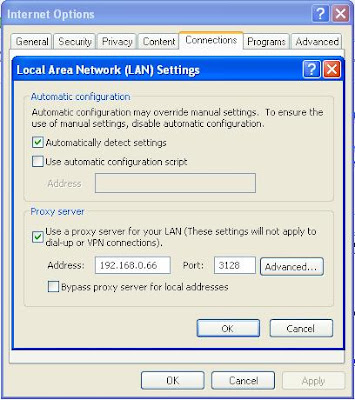
When you try to enter the website again, in squid/access.log you will see tcp_miss. It means information that u retrieving are not in the cache memory. When is show tcp_mem_hit, it means that the information is stored in the cache memory

 In order to solve this problem, you have to go to your squid.conf file. In the conf file, you have to enter acl to allow network addresses that you wish to include. Comment (#) off http_access deny all and add in http_access allow all.
In order to solve this problem, you have to go to your squid.conf file. In the conf file, you have to enter acl to allow network addresses that you wish to include. Comment (#) off http_access deny all and add in http_access allow all. In your Internet Option, click Connection tab and click lan setting. Uncheck Automatically detect settings and check on use proxy server and in the Adress. Key in the address that your network pointing to and click ok.
In your Internet Option, click Connection tab and click lan setting. Uncheck Automatically detect settings and check on use proxy server and in the Adress. Key in the address that your network pointing to and click ok.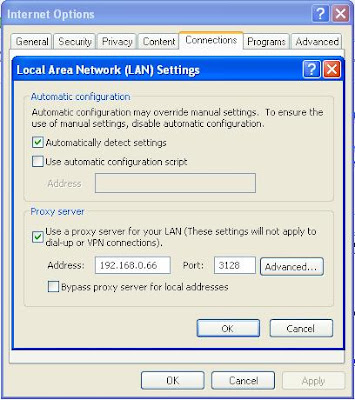

No comments:
Post a Comment