This image is showing the main page of Cacti interface:
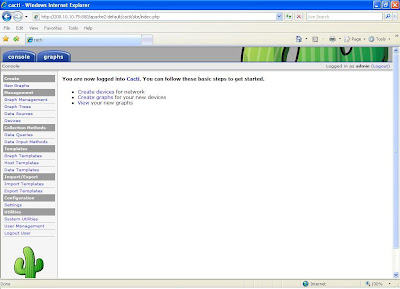 In this page , you can choose to create device or graph. In my case i will click on create device.
In this page , you can choose to create device or graph. In my case i will click on create device.This page show how to add a device:
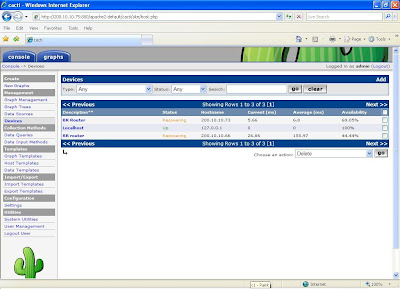 In this page, those appearing in the list are devices that already created. To create, click add at the right hand side.
In this page, those appearing in the list are devices that already created. To create, click add at the right hand side.It will browse you to this page:
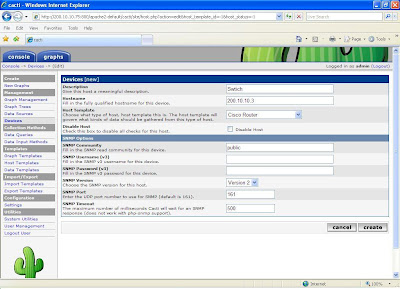
In this page, add the following details of your device like what i have done. Click Create if you have done.
This page show the details of the created device:
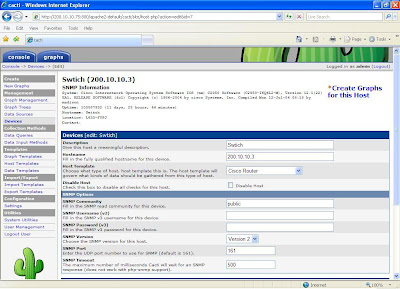 At the top right hand corner, click Create Graph for this Host.
At the top right hand corner, click Create Graph for this Host.This is the page where you can choose the ports that we want:
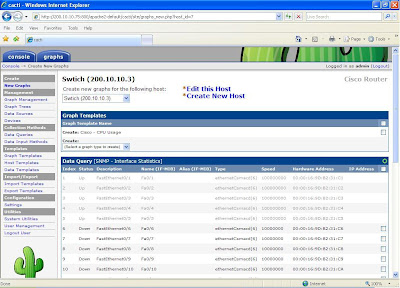 In this page, check on which ports you want and under the drop-down list, select In/Out bits and click create.
In this page, check on which ports you want and under the drop-down list, select In/Out bits and click create.This page is the Graph Tree that show you the parent items and graph:
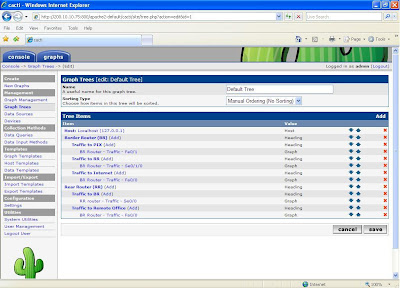 Click Add.
Click Add.In this page, select root. Root means that you want to have a new heading and not using the existing. Give a name in the Title textbox.
To add sub-heading, click on add beside the Heading that you had created.
Since you are creating sub-heading, so in the parent item, select which heading you want to use. In my case i use Switch that i have created previously.
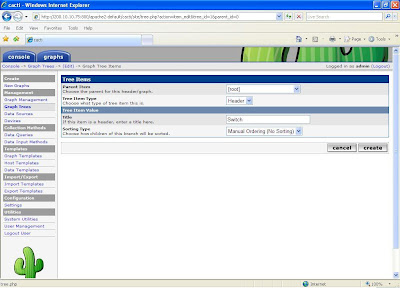
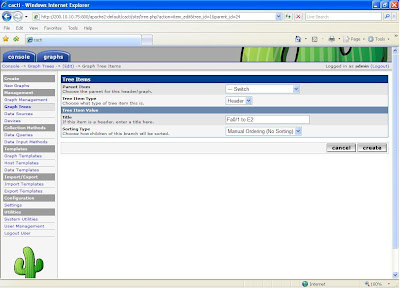
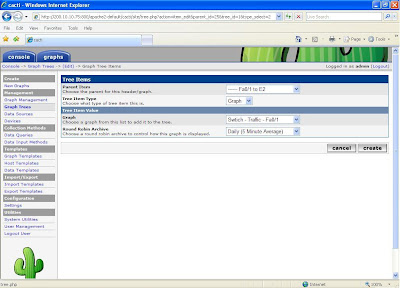


No comments:
Post a Comment